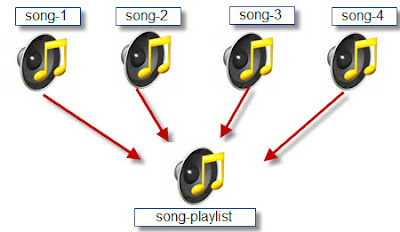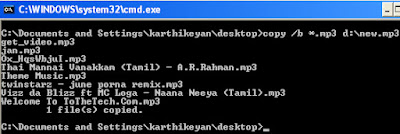Let’s see how to combine MP3’s in a directory to single MP3 using command prompt.
Combine MP3's into Single MP3
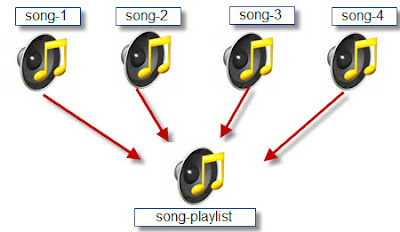
First select the mp3 folder which you have to make it into a single mp3 file. For example a folder consists list of hits now move to command prompt.
Navigate to mp3 folder in command prompt (Eg: D:\mp3) and now target your destination folder where you need to create into single mp3 file.
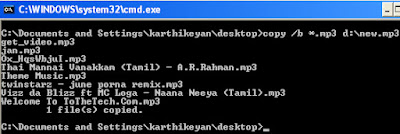
Just enter “copy /b *.mp3 D:\new.mp3”
Syntax :
(Your Current Folder)copy /b *.mp3 (destination drive and folder)\new.mp3
The above picture shows that all the mp3’s in the desktop is copied as single file new.mp3 under D: drive.
Courtesy:Karthikeyan